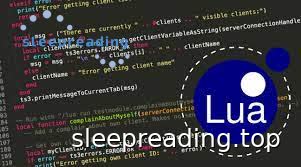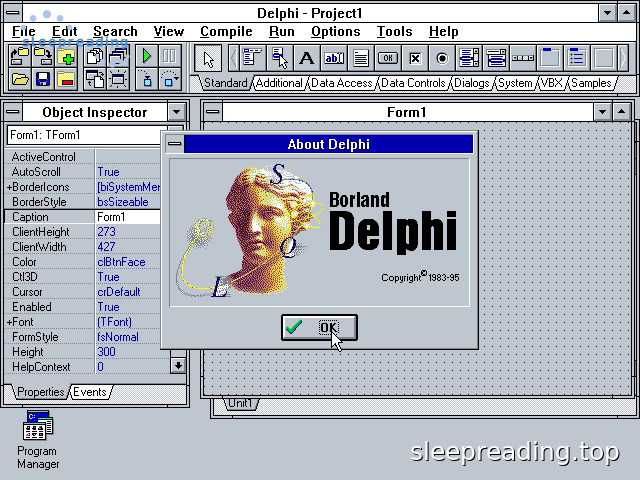文章目录
http://blog.csdn.net/rainylin/article/details/2173029
http://www.cnblogs.com/BeyondTechnology/archive/2011/01/10/1932440.html
Basic
windows 脚本解释程序:
wscript.exe(Windows Scripting Host)
wscript.exe 可以执行.vbs, .wsh, .js等程序不区分字符的大小写
变量在声明的时候不能初始化
一行可以写多条语句,语句以冒号分开
一条语句可以分多行书写, 空格加下划线来续航
无转义字符, 两个引号表示引号本身,或者是使用Chr(34)
Variant
variant类型(任何类型),效率低Boolean
2BTrue,FalseByte
1B0-255Integer
2B-32768 - 32767Long
4B-2147483648 - 2147483647String
1-65400BCurrency
8B-922337203685477.5808 - 922337203685477.5807Date
8B100年1月1日 - 9999年12月31日Object
4B包含对某个对象的引用(地址)Single
4B-3.402823E38 - 1.401298E-45
= 相等或赋值is 对象比较& 字符串连接* 乘法/ 除法\ 整数除法mod 取余^ 乘方= < > <= >= <> like is and not or xor eqv imp
dim k 'Variant类型(任何类型),效率很低dim i as Byte,j as long 'Byte:1B; Long:4B
const BOOKPRICE as single = 23.50 'Single:4B,单精度浮点类型
dim strStudents(9) as string '数组,0-9是个元素
dim iTable(4,4) as integer '二维数组,Integer:2B
dim DyArray() as boolean '动态数组
enum SecurityLevel '枚举类型
illegalEntry = -1
level1 = 0
level2 = 1
end enum
type Person '自定义数据类型
MyName as string
MyBirth as date '14B, 100.1.1~9999.12.31
end type
if condition then
a = b + 1;
else if condition then
a = b - 1;
else
a = 2;
end if
select case Pid
case "A101"
Price = 1;
case Is > 8
Price = 2;
case else
Price = 0;
end select
for each elem in group
exit for '跳出循环
next elem
do while condition
loop
rem Static sub...表实现体内的局部变量的值被保留到下次调用
sub subname (arg1,arg2)
exit sub '跳出过程
end sub
rem Private Function...表本模块可见
private function funname (arg1,arg2) '可看做具有返回值的过程Sub
funname = expression '将要返回的值赋给函数名
exit function '跳出函数
end function
Functions
IsNumeric IsDate IsEmpty IsArray IsObject IsNull(expression)Sin Cos Tan Log Abs Int Fix
Trim(String)
LTrim(String)
Rtrim(String)
InStr([start,]strForSearch,strSearchFor[,compare]) '默认从第一个字符开始搜索(时用二进制匹配compare=0),返回搜索到的字符在第几个字符
InStrRev '从后面找起
Left(String,x) '取string左端x个字符组成的字符串, Right(String,x)
Mid(String,start,x) '取string从start位开始的x个字符组成的字符串
Ucase(String) Lcase(String) Space(x) '返回x个空白的字符串
CStr(expression) '转换为String型, CInt CDbl CBool
' date
Now() '返回计算机系统设置的日期和时间的Variant(Date)
Date() '返回包含系统日期的Variant(Date)
Time() '返回一个指明当前系统时间的Variant(Date)
Second(time) 'Variant(Integer),0-59
Minute(time) 'Variant(Integer),0-59
Hour(time) 'Variant(Integer),0-24
Day(date) 'Variant(Integer),0-31
Month(date) 'Variant(Integer),1-12
Year(date) 'Variant(Integer)
Weekday(date,[firstdayofweek]) 'Variant(Integer),1-7
' file
Kill pathname '删除文件
RmDir pathname '删除目录
Open pathname For mode 'mode:Append,Binary,Input,Output,Random(default)
Close [filenumber]
Input #filenumber
Get #filenumber varname
Put #filenunber,varname
Write #filenumber,[outputlist]
Demo
' Shortcut
set WshShell = WScript.CreateObject("WScript.Shell")
strDesktop = WshShell.SpecialFolders("Desktop") '取得桌面的路径
set oLink = WshShell.CreateShortcut(strDesktop & "\QQ.lnk")
oLink.TargetPath = "d:\usr\Tencent\Bin\qq.exe"
oLink.Arguments = ","
oLink.WindowStyle = 1 '快捷方式里的“运行方式”
oLink.Hotkey = ""
oLink.IconLocation = "d:\usr\Tencent\Bin\qq.exe, 0"
oLink.Description = "腾讯QQ"
oLink.WorkingDirectory = "d:\usr\Tencent\Bin"
oLink.Save '建立快捷方式
' pin to taskbar
' https://www.codeproject.com/Tips/713824/Pin-a-shortcut-onto-the-Taskbar-or-Start-Menu
Pin.vbs "%systemroot%\explorer.exe" "Windows Explorer" false ","